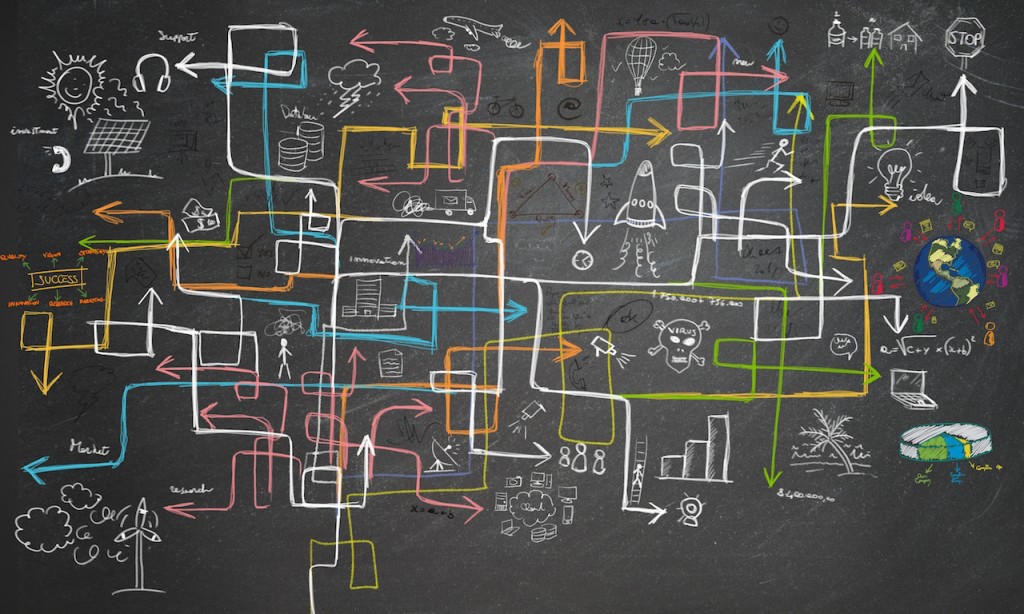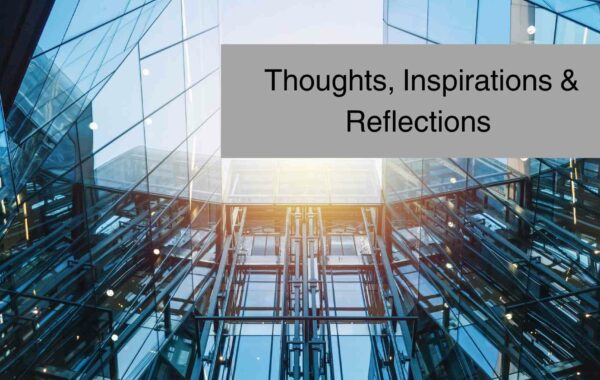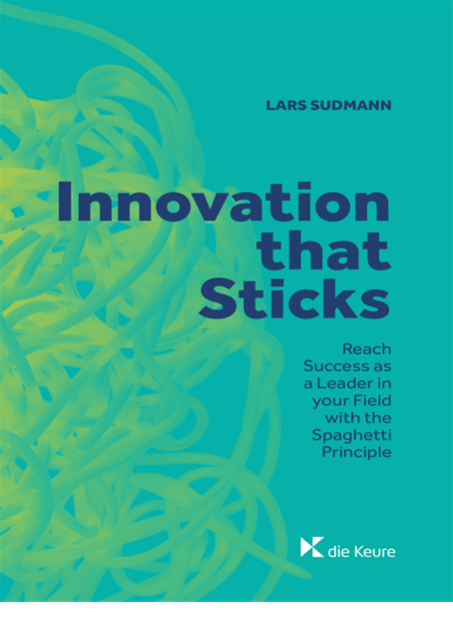Business is complex. Our projects and topics are complex. But when presenting this full complexity we often risk that our audience very quickly gets confused and bored. However, we also need to be careful not to over-simplify things. In the end, our audience needs to understand that we are working on a complex problem. And they need to have the good feeling that we have fully grasped it. A tough challenge!
In the following I will provide key thoughts on how to conquer this challenge. I will use my CODE framework for this and we will explore tips for content, organization, delivery, and effect of your presentation. (See e.g. my TEDx video for more details).
Content
In the content work you lay the foundation for the success of your presentation of complexity. Content is king, and content work is best done without PowerPoint but rather with pen and paper or your Ipad etc.
First and foremost: define your objective
Ask yourself: what do I want to get out of the presentation? Complete the following sentence: At the end of my presentation I want that____________________. From here on, you should ask yourself whether whatever you add to the communication will help this message.
Identify your 3-7 key messages
Every analysis/project/etc. has key messages. Try to identify the maximum 3-7 key messages and distill them each into one sentence, e.g.: “Sales growth for next year is 5%”; “Two of the providers we analyzed meet our success criteria”. Do also this work before you open PowerPoint. By focusing on a limited number of key messages you also decide what NOT to show. As Steve Jobs said it: We have to say no to 1000 things.
Organization
Now it is time to organize the flow of your presentation. Often presenters start with very complex charts. Don’t fall into this trap and rather apply the following structure:
- The why? Answer first why you are talking about the subject, and why somebody should be interested.
- The helicopter view: Show what the subject looks like from 5000 meters in the sky. What is the big picture? What is the executive summary?
- Detailed points 1,2,3…depending on the time you have available. Here you can go into details, show the deep analysis, show the charts etc. At this stage, people know what it’s about and can follow you so it’s good to now show your expertise.
- Conclusion: Conclude with reference back to the ‚why’ and the ‚helicopter view’.
Delivery – how to present complexity
Delivery, i.e. body language and visual aids, is of course a very broad subject. In seminars we spend hours and days on your personal delivery, e.g. via video analysis or metrics. However, here are some key tips that will help you deliver your complex message:
Always explain your charts & graphs
This might sound basic, but is so often forgotten in complex presentations. Always explain what’s on an axis, on the labels, background etc. before explaining the data. Take people by the hand, otherwise they will loose you because they do not understand what you are referring to.
Change your rhythm
Very often we have presentations where there is one slide after the other, same lengths and in a monotone rhythm. I recommend you to change your rhythm ffrom time to time, from detailed explanation of a crucial point/figure to rapid-fire development of other charts. You do not have to have a fair share distribution (“2 minutes per slide”).
De-clutter your slides
Almost all business slides are too full. Period. Make the test yourself and check one of your past presentations. My tip: De-clutter your charts, and focus only on the key message plus e.g. graphics/table/model that supports this key message.
Use back-up slides and highlight key points on charts and tables
A common challenge is that presentation decks are also needed as documentation. Tip for your presentation: have the detailed charts and then create a simple, key message chart and place it just before the detailed one. Then people see that you have the details, but you do not need to show it in-depth, unless people ask you to do. Additionally, try to highlight key points in your tables with circles, pointers etc.
Effect
Now it is time to add some ‘special spice’ to your complex presentation. Analogies & comparisons; pictures & stories; and step-by-step development are all easy-to-implement ways to create a ‘wow-effect’.
Analogies and comparisons
“The floor size of the new factory site will be 765000m2”. Numbers and figures on its own are often difficult to grasp for most people. Instead, give a meaningful analogy or data comparison. For instance, you could say: “The size of the new site is X, which equals the size of 10 soccer fields”; or: “55300 tickets were raised, which is the equivalent of 430 days of work.”
Big picture and stories
Instead of starting with e.g. a table directly, try this for a change: show e.g. a picture /photo that is related to the topic (e.g. a satellite photo of the investment site or the different product lines of a company you are analyzing). And then you move from there into the details. This helps creating meaning, and is much easier to follow.
Data flow- the development of a complex story
Instead of showing the full chart/graphic etc., try to develop it step-by-step:
This has several advantages: It helps people to understand it better; it keeps a steady rhythm; and it keeps the attention high as the “visual track” and the “audio track” are in sync. Watch this TED talk by Clay Shirky at minute 7:00 to see it being done in powerful yet simple way.
It is possible to present complexity in a powerful way
Implementing the above tips and strategies has helped me greatly to reduce the complexity in my financial and other complex presentations. What has worked for you?
Lars Sudmann is an expert on high-performance leadership in global corporations. You can contact Lars to work with you as change consultant or keynote speaker & workshop facilitator for your next event. This article also appeared on his blog: www.lars-sudmann.com, where you can also watch his TEDx talks. You can also follow Lars here and on Twitter.
Images credit: Shutterstock.com
Want to read more? Here are my top 10 book recommendations for public speaking, including the book that I co-authored, “The Smart Presenter“